RSS Reader
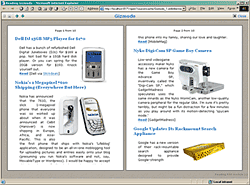 RSS
feeds are the all the rage on the Internet right now. This is a great way
to get the news delivered right to your desktop in real-time and without
you having to visit any web site. Practically every major news source today
offers RSS feeds for you to tap into absolutely free of charge! Simply select
the news sites you like most and cancel your newspaper subscription! I’m
just kidding. I know it is good to read a real newspaper while drinking
a morning coffee.
RSS
feeds are the all the rage on the Internet right now. This is a great way
to get the news delivered right to your desktop in real-time and without
you having to visit any web site. Practically every major news source today
offers RSS feeds for you to tap into absolutely free of charge! Simply select
the news sites you like most and cancel your newspaper subscription! I’m
just kidding. I know it is good to read a real newspaper while drinking
a morning coffee.
By the way, it is important to understand that Surfpack does not only support RSS and Atom feeds, although they are its “native” format. HTML, Javascript, and XML sources can be plugged-in to your page as well. Surfpack comes with an option to tap into a random RSS channel. This is an interesting way to discover cool news sources you have not heard about before. Surfpack is fully automatic and is extremely easy to set up and use; you do not even have to know what RSS stands for to use RSS and Atom feeds on your personal Startpage.
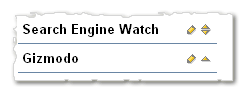 One
neat RSS module feature is that you can minimize it after reading, and it
will expand automatically when new headlines arrive. In addition, reading
the output of a RSS module on your Startpage has the “feel”
of a real newspaper. It has a special two-column
layout designed to fit your screen and make news easier to read. To
see an example of RSS text layout you can preview
a live sample of our “Gizmodo
blog” displayed in a Surfpack homepage. (Hint: Use your mouse
wheel or up/down arrow keys to “turn over” the pages.).
One
neat RSS module feature is that you can minimize it after reading, and it
will expand automatically when new headlines arrive. In addition, reading
the output of a RSS module on your Startpage has the “feel”
of a real newspaper. It has a special two-column
layout designed to fit your screen and make news easier to read. To
see an example of RSS text layout you can preview
a live sample of our “Gizmodo
blog” displayed in a Surfpack homepage. (Hint: Use your mouse
wheel or up/down arrow keys to “turn over” the pages.).
